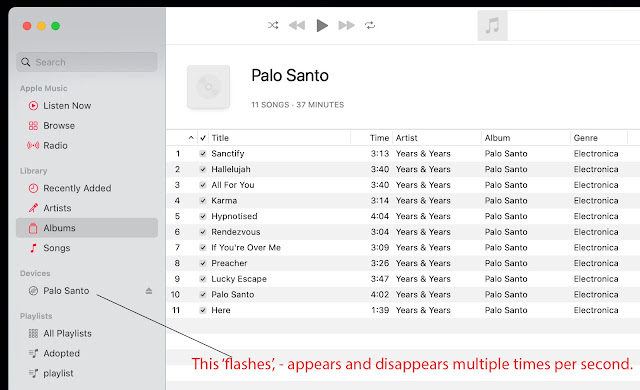DNS Resolution
DNS processes and interactions involve the communications between DNS clients and DNS servers during the resolution of DNS queries and dynamic update, and between DNS servers during name resolution and zone administration. Secondary processes and interactions depend on the support for technologies such as Unicode and WINS.
How DNS queries work
When a DNS client needs to look up a name used in a program, it queries DNS servers to resolve the name. Each query message the client sends contains three pieces of information, specifying a question for the server to answer:
A specified DNS domain name, stated as a fully qualified domain name (FQDN).
A specified query type, which can either specify a resource record (RR) by type or a specialized type of query operation.
A specified class for the DNS domain name. For DNS servers running the Windows operating system, this should always be specified as the Internet (IN) class.
For example, the name specified could be the FQDN for a computer, such as “host-a.example.microsoft.com.”, and the query type specified to look for an address (A) RR by that name. Think of a DNS query as a client asking a server a two-part question, such as “Do you have any A resource records for a computer named ‘hostname.example.microsoft.com.’?” When the client receives an answer from the server, it reads and interprets the answered A RR, learning the IP address for the computer it asked for by name.
DNS queries resolve in a number of different ways. A client can sometimes answer a query locally using cached information obtained from a previous query. The DNS server can use its own cache of resource record information to answer a query. A DNS server can also query or contact other DNS servers on behalf of the requesting client to fully resolve the name, and then send an answer back to the client. This process is known as recursion.
In addition, the client itself can attempt to contact additional DNS servers to resolve a name. When a client does so, it uses separate and additional queries based on referral answers from servers. This process is known as iteration.
In general, the DNS query process occurs in two parts:
A name query begins at a client computer and is passed to a resolver, the DNS Client service, for resolution.
When the query cannot be resolved locally, DNS servers can be queried as needed to resolve the name.
Both of these processes are explained in more detail in the following sections.
DNS Resolution Overview
As shown in the initial steps of the query process, a DNS domain name is used in a program on the local computer. The request is then passed to the DNS Client service for resolution using locally cached information. If the queried name can be resolved, the query is answered and the process is completed.
The local resolver cache can include name information obtained from two possible sources:
If a Hosts file is configured locally, any host name-to-address mappings from that file are loaded into the cache when the DNS Client service is started.
Resource records obtained in answered responses from previous DNS queries are added to the cache and kept for a period of time.
If the query does not match an entry in the cache, the resolution process continues with the client querying a DNS server to resolve the name.
Overview of DNS Query Process
As indicated in the preceding figure, the client queries a preferred DNS server. The server used during the initial client/server query is selected from a global list.
When the DNS server receives a query, it first checks to see if it can answer the query authoritatively based on resource record information contained in a locally configured zone on the server. If the queried name matches a corresponding RR in local zone information, the server answers authoritatively, using this information to resolve the queried name.
If no zone information exists for the queried name, the server then checks to see if it can resolve the name using locally cached information from previous queries. If a match is found here, the server answers with this information. Again, if the preferred server can answer with a positive matched response from its cache to the requesting client, the query is completed.
If the queried name does not find a matched answer at its preferred server — either from its cache or zone information — the query process can continue, using recursion to fully resolve the name. This involves assistance from other DNS servers to help resolve the name. By default, the DNS Client service asks the server to use a process of recursion to fully resolve names on behalf of the client before returning an answer.
In order for the DNS server to do recursion properly, it first needs some helpful contact information about other DNS servers in the DNS domain namespace. This information is provided in the form of root hints, a list of preliminary RRs that can be used by the DNS service to locate other DNS servers that are authoritative for the root of the DNS domain namespace tree. Root servers are authoritative for the domain root and top-level domains in the DNS domain namespace tree.
By using root hints to find root servers, a DNS server is able to complete the use of recursion. In theory, this process enables any DNS server to locate the servers that are authoritative for any other DNS domain name used at any level in the namespace tree.
For example, consider the use of the recursion process to locate the name “host-b.example.microsoft.com.” when the client queries a single DNS server. The process occurs when a DNS server and client are first started and have no locally cached information available to help resolve a name query. It assumes that the name queried by the client is for a domain name of which the server has no local knowledge, based on its configured zones.
First, the preferred server parses the full name and determines that it needs the location of the server that is authoritative for the top-level domain, “com”. It then uses an iterative query to the “com” DNS server to obtain a referral to the “microsoft.com” server. Next, a referral answer comes from the “microsoft.com” server to the DNS server for “example.microsoft.com”.
Finally, the “example.microsoft.com.” server is contacted. Because this server contains the queried name as part of its configured zones, it responds authoritatively back to the original server that initiated recursion. When the original server receives the response indicating that an authoritative answer was obtained to the requested query, it forwards this answer back to the requesting client and the recursive query process is completed.
Although the recursive query process can be resource-intensive when performed as described above, it has some performance advantages for the DNS server. For example, during the recursion process, the DNS server performing the recursive lookup obtains information about the DNS domain namespace. This information is cached by the server and can be used again to help speed the answering of subsequent queries that use or match it. Over time, this cached information can grow to occupy a significant portion of server memory resources, although it is cleared whenever the DNS service is cycled on and off.
The following three figures illustrate the process by which the DNS client queries the servers on each adapter.
Querying the DNS Server, Part 1
Querying the DNS Server, Part 2
Querying the DNS Server Part 3
The DNS Client service queries the DNS servers in the following order:
The DNS Client service sends the name query to the first DNS server on the preferred adapter’s list of DNS servers and waits one second for a response.
If the DNS Client service does not receive a response from the first DNS server within one second, it sends the name query to the first DNS servers on all adapters that are still under consideration and waits two seconds for a response.
If the DNS Client service does not receive a response from any DNS server within two seconds, the DNS Client service sends the query to all DNS servers on all adapters that are still under consideration and waits another two seconds for a response.
If the DNS Client service still does not receive a response from any DNS server, it sends the name query to all DNS servers on all adapters that are still under consideration and waits four seconds for a response.
If it the DNS Client service does not receive a response from any DNS server, the DNS client sends the query to all DNS servers on all adapters that are still under consideration and waits eight seconds for a response.
If the DNS Client service receives a positive response, it stops querying for the name, adds the response to the cache and returns the response to the client.
If the DNS Client service has not received a response from any server within eight seconds, the DNS Client service responds with a timeout. Also, if it has not received a response from any DNS server on a specified adapter, then for the next 30 seconds, the DNS Client service responds to all queries destined for servers on that adapter with a timeout and does not query those servers.
If at any point the DNS Client service receives a negative response from a server, it removes every server on that adapter from consideration during this search. For example, if in step 2, the first server on Alternate Adapter A gave a negative response, the DNS Client service would not send the query to any other server on the list for Alternate Adapter A.
The DNS Client service keeps track of which servers answer name queries more quickly, and it moves servers up or down on the list based on how quickly they reply to name queries.
The following figure shows how the DNS client queries each server on each adapter.
Alternate query responses
The preceding description of DNS queries assumes that the process ends with a positive response returned to the client. However, queries can return other answers as well. These are the most common query answers:
- An authoritative answer
- A positive answer
- A referral answer
- A negative answer
An authoritative answer is a positive answer returned to the client and delivered with the authority bit set in the DNS message to indicate the answer was obtained from a server with direct authority for the queried name.
A positive response can consist of the queried RR or a list of RRs (also known as an RRset) that fits the queried DNS domain name and record type specified in the query message.
A referral answer contains additional RRs not specified by name or type in the query. This type of answer is returned to the client if the recursion process is not supported. The records are meant to act as helpful reference answers that the client can use to continue the query using iteration. A referral answer contains additional data such as RRs that are other than the type queried. For example, if the queried host name was “www” and no A RRs for this name were found in this zone but a CNAME RR for “www” was found instead, the DNS server can include that information when responding to the client. If the client is able to use iteration, it can make additional queries using the referral information in an attempt to fully resolve the name for itself.
A negative response from the server can indicate that one of two possible results was encountered while the server attempted to process and recursively resolve the query fully and authoritatively:
An authoritative server reported that the queried name does not exist in the DNS namespace.
An authoritative server reported that the queried name exists, but no records of the specified type exist for that name.
The resolver passes the results of the query, in the form of either a positive or negative response, back to the requesting program and caches the response.
If the resultant answer to a query is too long to be sent and resolved in a single UDP message packet, the DNS server can initiate a failover response over TCP port 53 to answer the client fully in a TCP connected session.
Disabling the use of recursion on a DNS server is generally done when DNS clients are being limited to resolving names to a specific DNS server, such as one located on your intranet. Recursion might also be disabled when the DNS server is incapable of resolving external DNS names, and clients are expected to fail over to another DNS server for resolution of these names. If you disable recursion on the DNS server, you will not be able to use forwarders on the same server.
By default, DNS servers use several default timings when performing a recursive query and contacting other DNS servers. These defaults include:
A recursion retry interval of 3 seconds. This is the length of time the DNS service waits before retrying a query made during a recursive lookup.
A recursion timeout interval of 8 seconds. This is the length of time the DNS service waits before failing a recursive lookup that has been retried.
Under most circumstances, these parameters do not need adjustment. However, if you are using recursive lookups over a slow-speed wide area network (WAN) link, you might be able to improve server performance and query completion by making slight adjustments to the settings.